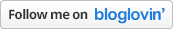TOP 10 Favorite SPEECH therapy related Apps
I tend to use apps that are not geared towards speech therapy as it seems like I am providing more of a skilled service than just working through a Speech Therapy App. However, there are some speech therapy apps that I use quite frequently during therapy sessions. I also buy a lot of Speech Therapy apps so that I can make recommendations for home programming or so that I can check on progress.
1. Speech with Milo Sequencing. I LOVE this app. I like that the students are rewarded with a video after sequencing the app correctly. Brilliant. I use it for sequencing and also story retelling during therapy sessions.
2. Custom Boards. This is a versatile app that I use during therapy and also when at home watching t.v. It's cheaper than Boardmaker and allows me to create my own worksheets or visuals easily. Then I email to myself at work and print out. I've used it to create custom conversation boards for one of my clients at work. I also like to use it during therapy sessions with my clients. We can pick out the vocabulary or create a worksheet and email it to them at home!
3. A.L.L. Autism Language Learning App. This app is expensive so I'd wait until it was on sale to purchase. Currently it provides video stimulus for the following sentence structures: he/she/they is/are verbing. I use it to prompt past, present and future tense as well as subject verb agreement. Also, it's REALLY motivating to my students. They can record their voice saying the sentence after hearing the model.
4. Story Creator by Alligator Apps. There are a lot of story creating apps out there-and most do a great job. These types of apps are great for sequencing during craft activities, story retell or using past tense forms. Just take pictures of your kids during an activity, then have them write sentences for each picture and have them record their voice saying the sentences. A must for anyone with kids with narrative goals.
5. Splingo! This is a low cost following directions app which goes up to 4 items. I like it better now that they've updated the voices. This is a favorite of my clients. Typically we will work on the same directions during a hands on activity and then check comprehension by using the app at the end of my session.
6. NACD Apraxia. I added this to the list an an inexpensive Apraxia app. You choose your initial phoneme group (ex. b, p, m) and begin at the syllable level. This app progresses you up through a series of 5 random syllables (ex. ko, my, hi, kye, ma). I like the opportunities for repetitive practice.
7. VASTAutism1. This is a great app for clients with Apraxia, Down Syndrome or Autism. It's very simple, just a video of a male or female mouth saying words at a slow rate and then a normal rate. It helps to focus the child's attention on what is important for speech. And a bonus is I've had a few kiddoes with limited verbalizations who've attempted to imitate when watching this app. I'd definitely recommend it as a home program if you have a client who exhibits echolalia/video talk who needs to work on their articulation. If it contrasted the words with a picture it would be perfect!
6. NACD Apraxia. I added this to the list an an inexpensive Apraxia app. You choose your initial phoneme group (ex. b, p, m) and begin at the syllable level. This app progresses you up through a series of 5 random syllables (ex. ko, my, hi, kye, ma). I like the opportunities for repetitive practice.
7. VASTAutism1. This is a great app for clients with Apraxia, Down Syndrome or Autism. It's very simple, just a video of a male or female mouth saying words at a slow rate and then a normal rate. It helps to focus the child's attention on what is important for speech. And a bonus is I've had a few kiddoes with limited verbalizations who've attempted to imitate when watching this app. I'd definitely recommend it as a home program if you have a client who exhibits echolalia/video talk who needs to work on their articulation. If it contrasted the words with a picture it would be perfect!
8. Articulation! Pro This is my preferred app for articulation. I really like the sentence wheel which keeps the sentence the same as the stimulus materials change. Articulate it is also a great app for articulation.
9. TenseBuilder. I love the Mobile Education Apps. They seem simple but the ability to record their own voice is very motivating for almost all of my clients. Tensebuilder is great because you really focus on teaching what is future, past or present tenses receptively while working on the same skill receptively. I had one client who has really made progress after working with this app. Plus the videos are kind of funny which helps with motivation.
10. Super Duper Age Calculator. Honestly, sometimes I'm not sure how I EVER calculated ages for standardized tests before.
- Toontastic Great for story narratives. Pick your characters and settings. The app prompts you to move through a story arc. Touch the character and move while talking. The app records each scene and plays back as a full movie.
- Nighty Night! HD I heard about this app at my PROMPT bridging course. It's great for beginning language. Touch different rooms of the house and put the animals to sleep. Use it to prompt for who's there, night night or bye bye sheep/animal name, my turn, your turn etc. Very motivating to my younger clients.
- Toca Store I love all the Toca Boca Apps. This is a great app to start working on pretend play and then transfer the language into pretend store or if you can, take a field trip to a REAL store. I also use this for story retell.
- Angry Birds Star Wars Most speech therapists have learned the power of Angry Birds over the last year. Some of my clients would just do straight drill work for a chance to play a few minutes of Angry Birds at the end of the session. The combination of Star Wars AND Angry Birds? I'm surprised half of my caseload didn't spontaneously combust.
- Bamba Pizza Very similar to the Toca Boca apps. I used this one for perspective taking. Do you think the girl likes bats on her pizza? How about the monster?
- iBaby Buttons. Another simple app which works on vocabulary, labeling and confrontational naming. Choose the pictures you want to focus on OR take pictures of your own stimuli. When the child touches the screen a button appears. Touch the button and it turns around to show a colored picture of your stimuli (ex. ducks, pizza etc.)
- Cookie Doodle I like the Maverick apps too but this one is the best for stimulating different actions: shake, bake, turn, slice, sift, tilt etc. while you are baking cookies.
- Glow Draw I should have added on PDF Cabinet, which allows you to load PDF files into your Ipad. This app lets you take pictures, load them into the app and then draw on them with "glow" crayons.
- SoundTouch The premier app for sound recognition and expanding vocabulary. Touch the picture in the following categories: animals, jungle animals, birds, transportation, vehicles, musical instruments or household sounds and the sound plays. The best is that each time you press the button a new stimuli appears (ex. different types and sounds of dogs.) This is great for teaching students with Autism Spectrum Disorders general vocabulary concepts. I also like to use it for "what do you hear?" types of tasks.
- Scribblenauts This app is one of my favorites. The scribblenauts character progresses through levels with your help. Students need to solve a problem by requesting materials. You type in what you want and it appears on the screen. What makes it even more brilliant is that you can add adjectives. Why ask for a bridge when you can get a gigantic, red polka dotted bridge. Works on basic problem solving, attributes, vocabulary, and spelling.