We purchased our first home about 10 years ago. I remember the bank talking about the binder we would get at closing. Wow, what a great idea, I had thought. I hadn't owned a house before-so having a binder full of home maintenance tips and information about the home sounded like a fantastic idea.
It was my Amelia Bedelia moment. Imagine my surprise when I received my binder (a lengthy legal document) at our closing.
It only took 9 more years, but I finally have my binder.
I purchased a pretty green folder that matches my Kitchen. Then I got some plastic index tabs from Target. I think I get everything from Target. Here's how I organized my binder.
Monthly Schedules:
First I put a single sheet of paper that has my weekly schedule on it. My schedule is mostly the same except for Mondays. I put when I need to leave home, what time I work and when I will be back at home. My schedule is pretty much the same. But every day I get asked when I am working. Now I can just point and instruct my husband to check the binder. It's a little visual schedule for him.
I also put a calendar in there so that we can look at everyone's schedule quickly.
Childcare Information:
I put the Biscuit's current month calendar along with our contract for his Childcare Center.
Emergency Contacts:
I'm adding a couple of sheets in here with Emergency contacts plus doctor information etc. Then I can pull it out if we ever find a sitter that doesn't want to make 20.00 hour.
Insurance:
I got three ring binder business card holders. I put everyone's insurance card in here along with a copy of our Health Insurance Contract. I also put the extra copy of our auto insurance cards in a sheet protector.
Phone Numbers/Business Cards:
I keep all of my phone numbers in my cell phone. But I used a business card holder to add business cards for contacts, contractors who've worked on our home etc.
How To Sheets:
Apparently I only care about how to make delicious food. In this section I keep information on meat cooking times (oven, grill, George Foremen), instructions for cleaning the coffee maker and using the rice cooker. This is my storage area for my "frequently asked questions." I need to add a section in here on boiling eggs. I can never remember the times for these.
Upcoming Events:
This is just a sad collection of empty sheet protectors right now. But hopefully, it will grow to hold information on upcoming trips, tickets to concerts or email confirmations of cooking classes, CEU information etc.
Entertainment Ideas:
I put three sheets in here: Movies, Restaurants and Books. This is where I can put things that I'd like to do in one place. Then if I can't decide on a good book I can check my book recommendation guide.
Activities:
This is where I will store information on activities (karate, swimming lessons, etc.) when we sign up for them. I had a really bad experience with the Biscuit in a gymnastic class when he was 3. Picture me with a three year old boy and a bunch of 2 year old girls in tutus. Picture me sweating trying to get my son to listen to the teacher. See me humiliate myself by stepping on a little princesses foot with my Danskos. See the other mom refuse to talk to me for the next 5 weeks in class. Picture that mom's story of how her daughter could have been the next Gabby Douglas if it weren't for her tragic foot injury. Seriously-I'm pretty sure her daughter just put her foot under my shoe-she didn't even cry and I think I would have noticed if I was stepping on someone. But I still got the silent treatment. Since then I've avoided activities like the plague. But I remember you need to do activities to get into college. So we will have to start using this by junior high at the latest.
Take out Menus:
Each one has it's own sheet protector and I highlight our favorites.
Measurements:
I made this tab up awhile ago and have no idea why. My measurements? I don't think I want to put those in a public binder ???!!!!! Maybe I was thinking room dimensions?
Chore Lists:
I separated chores out by daily, weekly, monthly and yearly chores with checklists for each month. Now I just have to remember to do them.
Next week's Challenge:
Tame the paperwork monster by instituting a Paperwork processing System.
Clients or Collaborators
2 years ago




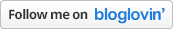



2 comments:
I have a basic folder like this that I REALLY need to update! I also have a file folder full of actual home maintenance items/receipts! ;)
Good reminder! I NEED to get a folder for our home maintenance receipts etc. Right now if we wanted to sell our house I'd need to look through a bunch of dusty old tax boxes.
Post a Comment